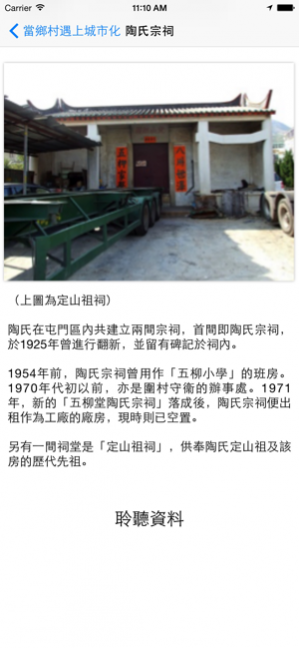EduVenture Xm 1.5.2
Download
Free Version
Publisher Description
** OVER 200 SCHOOLS in Hong Kong, Taiwan and Mainland China are using EduVenture now (Apr 2016)
** OVER 10,000 students have used EduVenture in their outdoor learning activities (Apr 2016)
** MORE THAN 300 TEACHERS have attended professional training courses learning how to combine EduVenture into their teaching **
Features highlights:
- Comprehensive GPS assisted learning and teaching;
- Ready to go inquiry-based and student-centred learning;
- Support different zoom levels and multi-layer maps.
- Multi-media questions and answers;
- Realtime multi-player learning environment (Internet connection required);
- No more "pre-trip" required; Field trip preparation is Do-Online-Now (DON);
- Easy and smart answer viewing for post-activity evaluation.
What is EduVenture?
EduVenture is an integrated GPS-location based learning system intents to facilitate outdoor learning and teaching. EduVenture X / EduVenture Xm are the Apps being used in the process of outdoor learning.
How to Use EduVenture?
Teachers create and modify outdoor learning materials with the EduVenture Composers (Web-based tool) before an outdoor learning activity begins. Students then experience self-directed outdoor-based learning with such learning materials. Both teacher and students can review the whole outdoor learning process through accessing to the EduVenture Retriever.
May 20, 2020 Version 1.5.2
UI improvements.
About EduVenture Xm
EduVenture Xm is a free app for iOS published in the Kids list of apps, part of Education.
The company that develops EduVenture Xm is CAITE CUHK. The latest version released by its developer is 1.5.2.
To install EduVenture Xm on your iOS device, just click the green Continue To App button above to start the installation process. The app is listed on our website since 2020-05-20 and was downloaded 7 times. We have already checked if the download link is safe, however for your own protection we recommend that you scan the downloaded app with your antivirus. Your antivirus may detect the EduVenture Xm as malware if the download link is broken.
How to install EduVenture Xm on your iOS device:
- Click on the Continue To App button on our website. This will redirect you to the App Store.
- Once the EduVenture Xm is shown in the iTunes listing of your iOS device, you can start its download and installation. Tap on the GET button to the right of the app to start downloading it.
- If you are not logged-in the iOS appstore app, you'll be prompted for your your Apple ID and/or password.
- After EduVenture Xm is downloaded, you'll see an INSTALL button to the right. Tap on it to start the actual installation of the iOS app.
- Once installation is finished you can tap on the OPEN button to start it. Its icon will also be added to your device home screen.